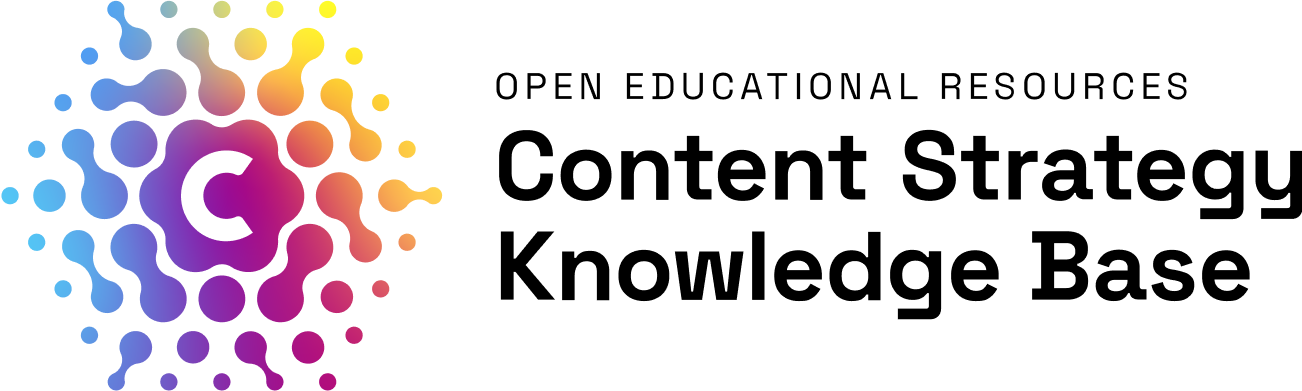In a course session on digital publication platforms, we discussed the new web accessibility guidelines coming into effect in 2025. Manuel’s lecture focused on the extended standards for creating inclusive digital content, emphasizing their relevance and timeliness. To summarize, we identified five essential steps for inclusive design: understanding user needs, adhering to standards like WCAG 3.0, leveraging assistive tools, providing alternatives (e.g., captions and transcripts), and continuously improving accessibility. For further details, see the European Accessibility Act.
The internet has revolutionized how we connect, communicate and access information. Yet, for millions of people, these opportunities remain out of reach due to inaccessible digital spaces. Accessibility is not just about disabilities – it’s about creating web spaces that work for everyone, including those with temporary or situational impairment. With over 1 billion people worldwide living with some form of disability according to the WHO and 5.5 billion using the internet daily, these numbers emphasize that accessibility is a fundamental aspect of inclusive design that benefits us all.
This is why the European Union introduced the European Accessibility Act (EAA), requiring Austrian companies to make their websites and digital services accessible to people with disabilities by June 2025. Aligned with the Web Content Accessibility Guidelines (WCAG), the EAA sets clear accessibility standards. For businesses, it’s both a regulatory requirement and an opportunity to include a broader customer base, expand market reach, and foster ethical impact.
1. Multimedia: Make it Work for Everyone
Videos and images can greatly enhance content, but without proper accessibility features, many users may be excluded. To ensure your multimedia is accessible to all, consider these tips:
- Provide descriptive alt text: Write clear, concise alt text for images to explain their meaning and content. This helps users with visual impairments understand the context through screen readers.
- Add captions for videos: Include transcripts for audio content and captions for videos to support users who are deaf or hard of hearing. Ensure captions describe essential sounds like background music or important non-verbal cues.
- Test with Accessibility Tools: Use tools like screen readers (NVDA windows, Apple Voiceover) and voice recognition software to ensure multimedia is accessible.
2. Typography: Select readable fonts
The readability of typography can make or break the user-experience. Easy-to-read fonts? A gamechanger, particularly for users who have low vision or dyslexia.
Here's how to do it:
- Select fonts that are simple and always test font readability with your audience.
- Avoid going too small. Body text should have a minimum font size of 16 pixels, and users should be able to change it.
- Let the text breathe. For easier reading, use line spacing that is at least 1.5 times the font size.
- Use headings, bullet points, and brief paragraphs to divide the content into manageable sections. Lengthy passages of text? Steer clear of them — they overwhelm.
3. The power of colors: Choose wisely
Colors aren’t just for style — they serve a purpose. They guide users, highlight key information and even set the mood. But poorly chosen colors can exclude people with visual impairments or color blindness.
The solution? Contrast is king. Ensure there’s enough difference between text and background colors so that everyone can read easily. Aim for a contrast ratio of at least 4.5:1 for standard text and 3:1 for large texts. Use tools like the WebAIM Contrast Checker to verify your choices.
And remember, color alone isn’t sufficient. Avoid using red as the sole indicator for errors — add text, icons, or patterns to make your message clear to all users.
3. Layout: Maintain a clear design
Besides being visually appealing, a well-organized layout can be a lifesaver for users who have trouble navigating or processing information.
- Arrange the information logically. To organize your page, use lists, subheadings,and headings.
- Make your actions clear. Links should be distinguished from ordinary text, and buttons should appear clickable.
- Remain consistent across all pages - to ensure that users always know what to expect.
- Finally, adopt responsive design. Whether it's a desktop, tablet, or smartphone,
- your content should function flawlessly on all of them.
5. Keyboard navigation: Designing beyond the “mouse”
To navigate digital content, many users rely on keyboards or assistive technology. Your website excludes them if it is not keyboard friendly. Forms, buttons, and links should all be able to be accessed solely through the keyboard. In addition to seeing a clear visual focus indicator that highlights their current position on the page, users should be able to tab through items in a logical order.
Accessible design is key!
The EAA is a catalyst for creating more inclusive digital spaces, but it’s not just about meeting legal requirements. By designing for accessibility, you can expand your audience, engage diverse users, and showcase your organization’s ethical impact. Start by analyzing your current state, identifying quick fixes, and prioritizing areas that need deeper attention. Accessible design requires a mindset shift: educating employees, developing skills, and integrating accessibility considerations into the core of your design processes. By doing so, we create a digital world that empowers all users, regardless of ability. After all, why should anyone be left out of the digital world?
Where to go from here #
Design for Cognitive Bias https://www.contentstrategy.at/literature-reviews/design-forcognitive-bias
References #
WebAIM. Contrast Checker: https://webaim.org/resources/contrastchecker/
Retrieved November 27, 2024, from https://gehirngerecht.digital/die-grundlegenden-designprinzipien-hinter-barrierefreiheit/
Gehirngerecht.digital. Barrierefreies Design: Die Grundlagen. Retrieved November 27, 2024, from https://gehirngerecht.digital/barrierefreies-design-die-grundlagen/
Gehirngerecht.digital. Barrierefreie Schriften: Die richtige Typographie finden. Retrived December 19, 2023, from https://gehirngerecht.digital/barrierefreie-schriftarten-die-richtige-typografie-waehlen/#h-eine-barrierefreie-schriftart-wahlen
WKO. Informationen zum Barrierefreiheitsgesetz. Retrieved May 23, 2024, from https://www.wko.at/ce-kennzeichnung-normen/informationen-zum-barrierefreiheitsgesetz
https://inclusive.microsoft.design/tools-and-activities/Inclusive101Guidebook.pdf
The course took place from 23. 11. 2024, 13. 12. 2024